Soundly is, in simple terms, EVERYTHING you need.
WARNING: Smartly-written-witty-lines ahead. Read at your own risk!
I came to know about this bundle of magic spells back in 2016 when I was researching on making my post production workflow easier
(faster, mostly). Somehow by the grace of Google, I found a tool that would soon become a part and parcel of everything I do.
What is Soundly?
Ok, so let me put it this way:
"Do you want to search your local sounds fast, share sounds with your friend sitting in another corner of the world, get access to world's pro quality sound libraries, access your sound bank installed at your home system from elsewhere, connect to shared libraries over LAN network to use common banks with your colleagues, get the sound you were looking for directly to your DAW exactly at the timestamp that you want in just one click?"
Phew!
That was the question of a lifetime! And so is the answer: Soundly

What is Soundly useful for?
I'll try my best to keep it precise and short. Some of you must be wondering, "A video tutorial would be faster". Yes, definitely. Someday. But for now, give your brain a little more stuff to process than you think it
can.
Also, to make this article look small, I'm going to add some accordion (developers will understand)
Features:
Soundly comes with a huge bank of sounds recorded at a minimum of 24bit 96kHz. In other words, almost every sound that you are looking for is available in its massive library.
To add to this, the entire
Freesound.org can be accessed from within Soundly. If you are still not satisfied, there are more ever growing free and paid add-on libraries which you can preview before adding to your collection
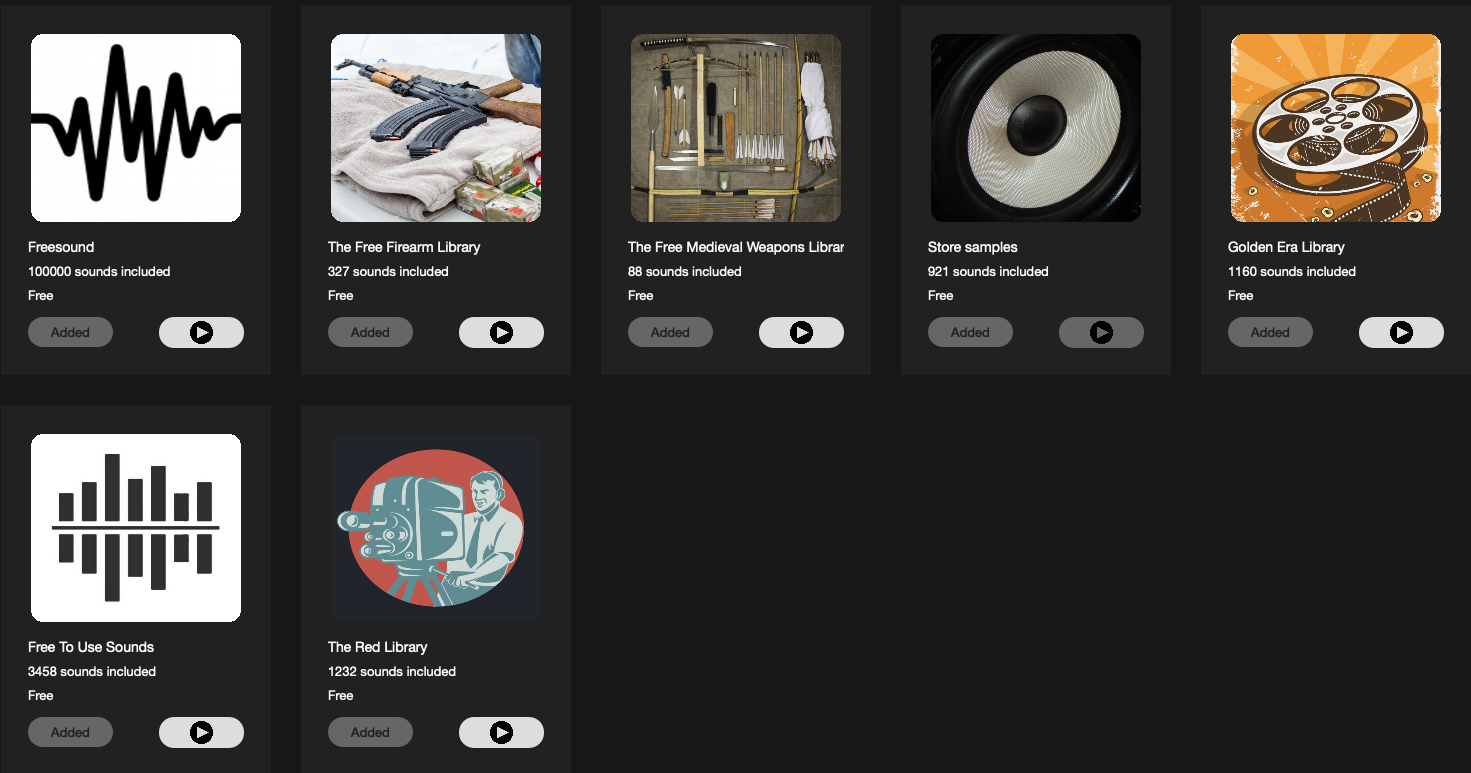
The main problem that Soundly solves is the search for that right sound which is lying down somewhere on your hard drive and you did not even know. With the ability to index unlimited sounds (2500, in the free version) and read all the Meta Data of the audio files, Soundly gets you all the files at your finger tips in seconds, saving you years of effort in sorting your files.
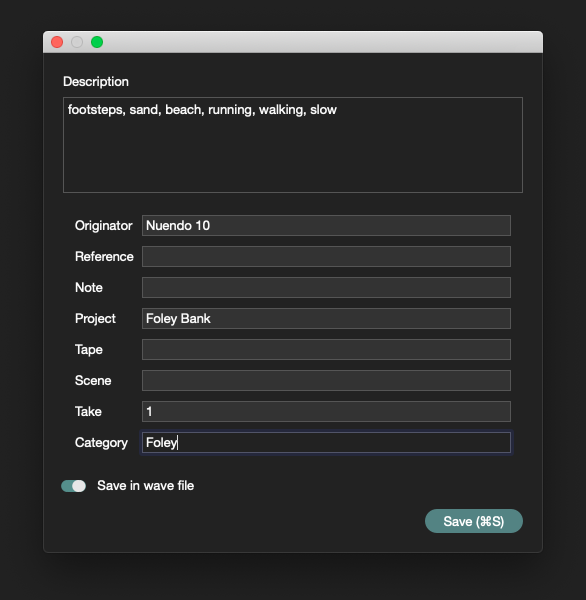
Has it ever happened that you know the sound that you are looking for but don't exactly remember the correct vocabulory for it?
Or may be you know it in your native language but not in English?
Fear
no more! Soundly now has a translator right in its Search box. Type in any language or script (font) and you will get the sound that you are looking for.
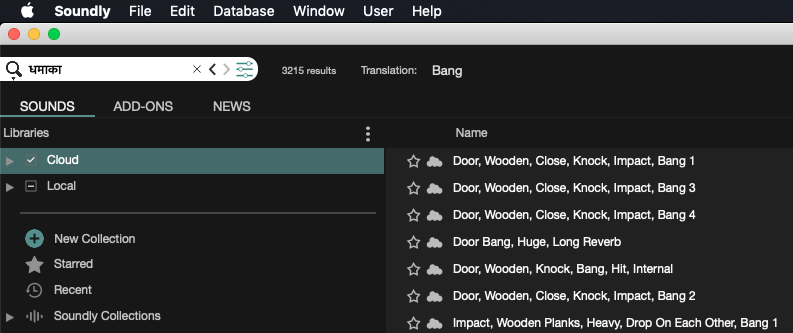
If this is not enough, the Advanced Search helps you narrow down your search results, to get the sound you are looking for, so quickly that you will feel like a magician!
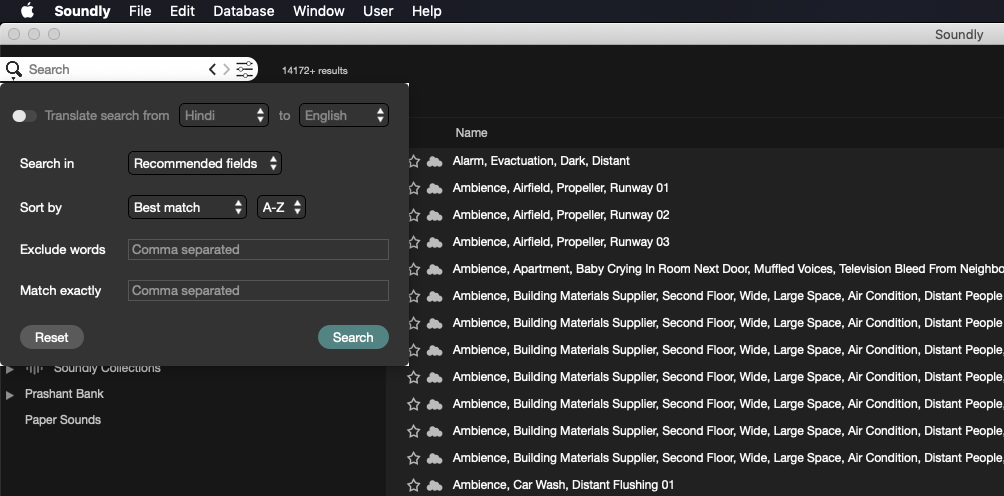
Imagine you went to Mars or to the International Space Station and somehow have the internet connection. The client suddenly asks you to replace one SFX in the file you gave. Your Sound Bank,
however, is in your home system. Can you access it?
In the world before Soundly, the answer would be No. But it's the new era. Anything is possible.
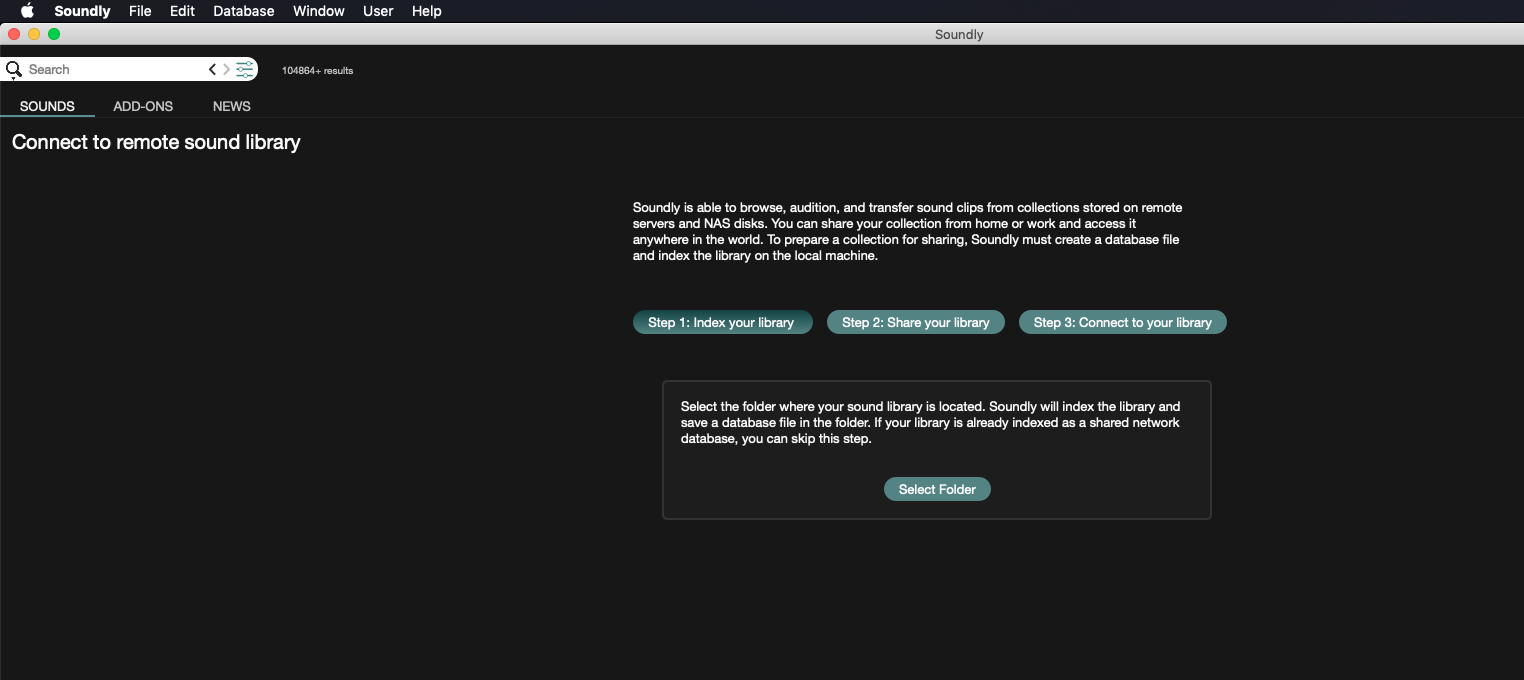
Working in a studio with other sound designers? Well then it's better you are all on the same page, which mostly means you all have the exact same set of files to maintain consistency across the project that you
are collaboratively working on.
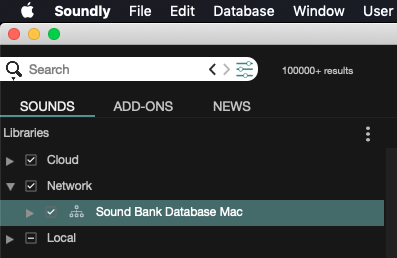
Shared Database does exactly this. Multiple people can connect to the same database file and any change in the sound library reflects for everyone else. How cool is that!
Your workflow currently might be:
- Search for the sound
- Listen to the entire file to get to the point you think suits the visuals
- Drag and drop the entire file to your DAW at a random location
- Again go to the part of the audio that you liked
- Move the imported audio to match the visuals
- Get tired with this and sleep
These are modern times so we shouldn't be doing all this. Here comes the feature - Spot to DAW. Now you just gotta do this:
- Search for the sound in Soundly
- Select the region of the audio you like
- Click on Spot to DAW
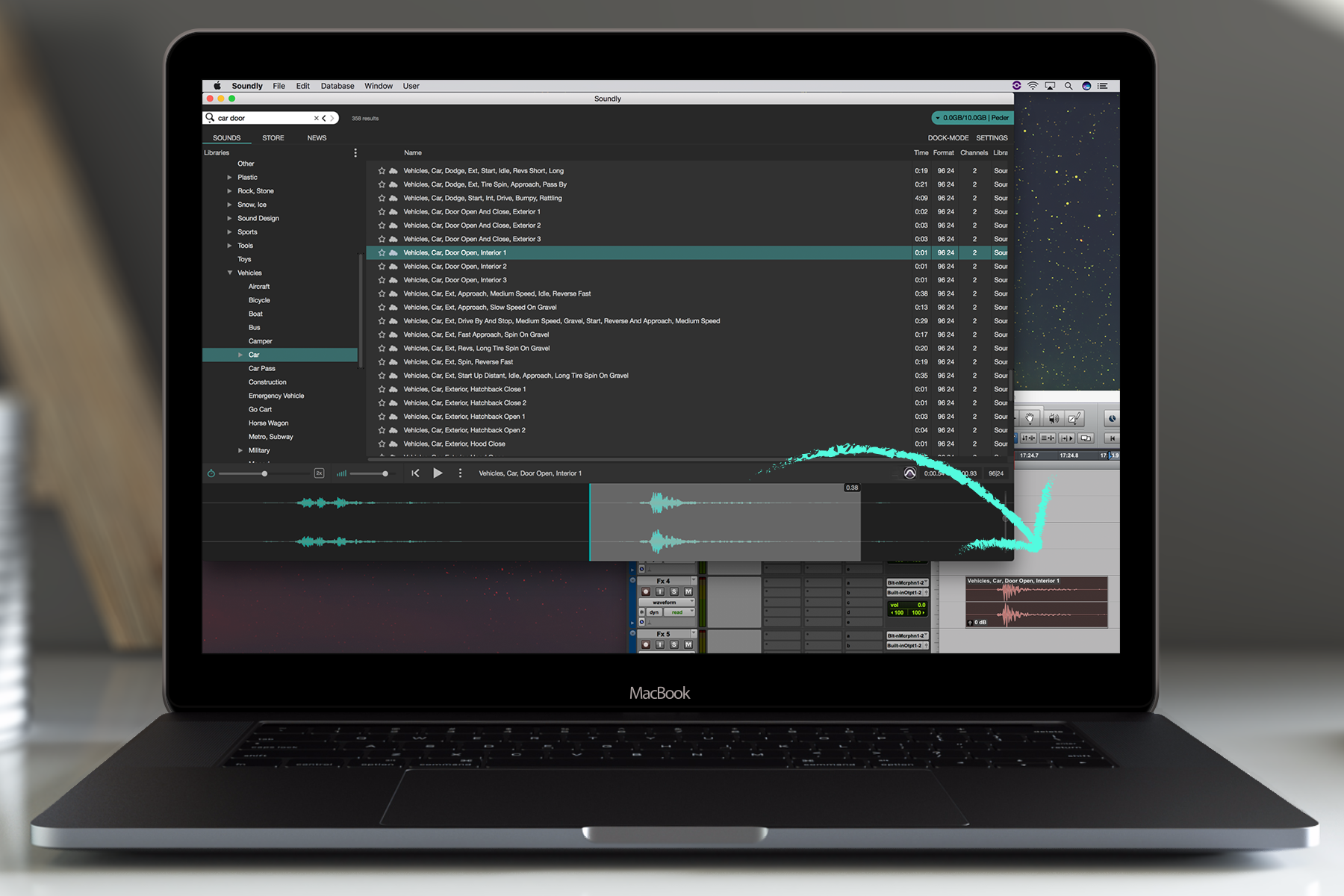
That's it! The selected part of the file will be placed exactly at the cursor location in your DAW. Also, in case you would like to select some other part of the file, you can just drag left or right in your
DAW itself. As a backup, Soundly adds a copy of the audio to your Project's folder to make sure nothing goes missing (this options needs to be selected in Soundly settings page)
There is nothing else
in the world that can make this process any faster!
At times, you might have found the sound you were looking for but it's too slow, or too low. Well, Soundly gives you option to tweak them before you import the file into your DAW. You can even select specific channel, reverse or normalize the audio before importing.
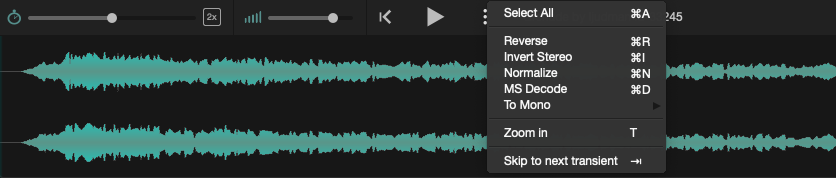
You might be working in a studio that has a Mac system, another studio that has a Windows or maybe in your portable hard drive / pen drive. In either of these, you can access Soundly at all times.
And guess
what, all of this with or without internet. Yes, Soundly supports offline license as well in case you are travelling.
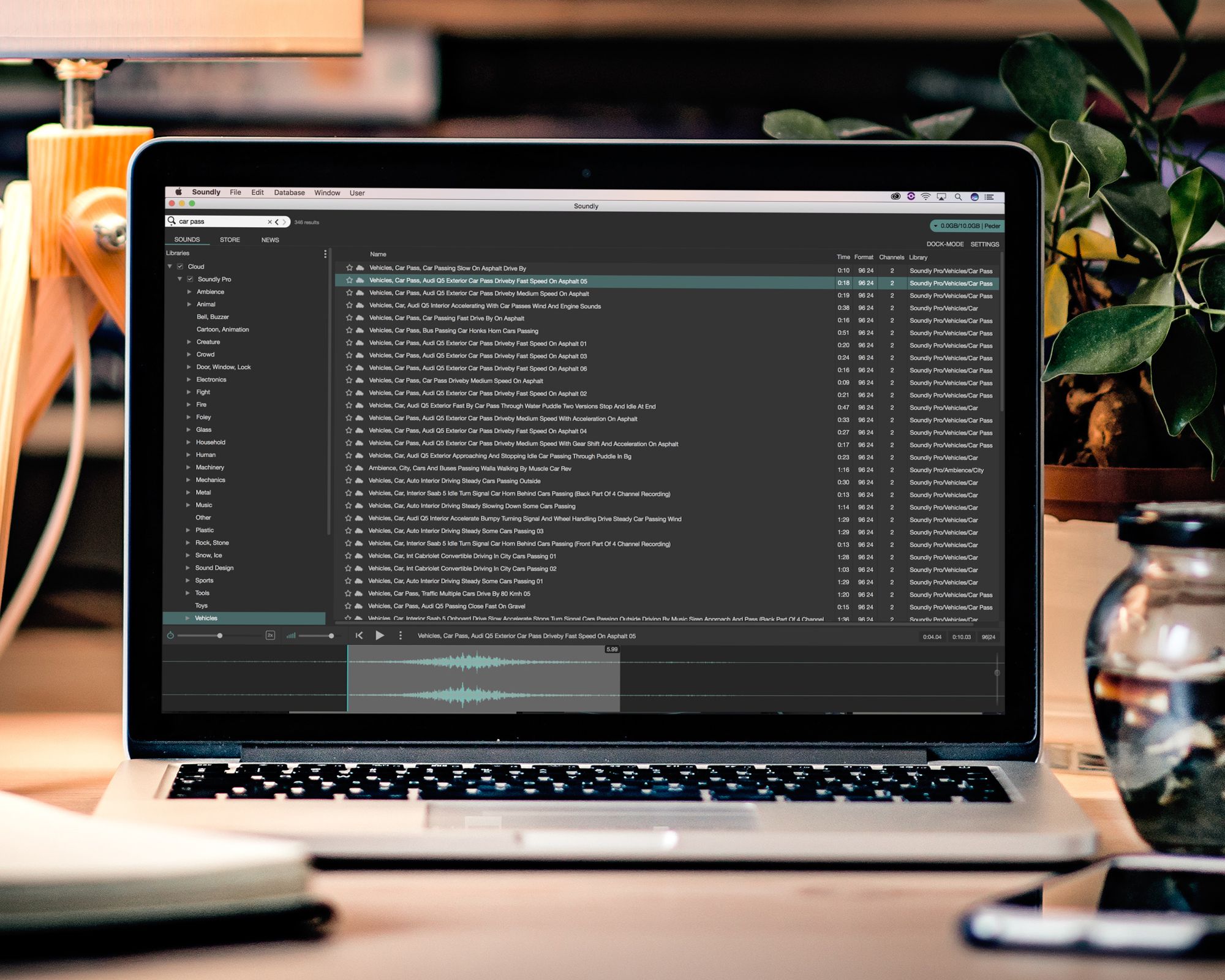
There can be times when you would want to travel without taking any of your hard drives / machines to travel light. In that case, you can upload your sounds to the 10GB cloud storage that you get free with Soundly Pro and access your sounds from anywhere in the Universe (where internet is available)
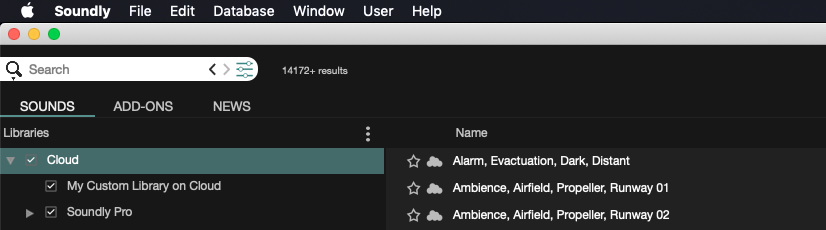
So how much does it cost?
It's FREE for indexing upto 2500 local sounds.
If you go for the Soundly Pro subscription - which gives you 10GB Cloud Storage, entire Soundly Pro library,
access to free and paid add-ons and more - it costs you mere $14.99/month! Can't belive it right?
Marcel Gnauk, the genius behind freetousesounds.com,
is also one of the contributors for Soundly's pro library and as part of his collobaration with Soundly, he has provided a promo code free2usesounds that
will give you Soundly Pro Subscription for free for 1 whole month! You can check out his website for more superb sounds.
Soundly also comes with Multi User and Educational discounts. To know more
about it visit getsoundly.com